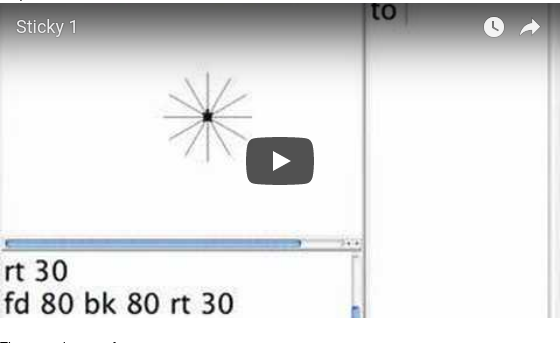logothings
Sticks
Sticks: A Lesson in Turtle Geometry
I want to make designs like:
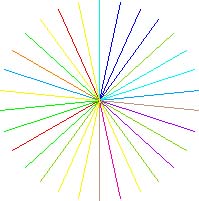
or
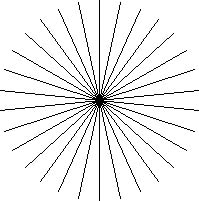
Here’s one way I did it. You can find other ways as well.
Step 1
The procedures so far are:
to sticks repeat 12 [fd 80 bk 80 rt 30] end to sticky sticks fd 80 sticks bk 80 + 80 sticks end
To actually reproduce the images above there are at least three things the turtle needs to learn to do.
- Draw longer sticks.
- Draw more sticks around the circle.
- Draw sticks in different colors.
Let’s look at the procedure, sticks. The inputs to forward and back influence the length of sticks. What about the other two numbers? Repeat uses 12 to control how many times the list of instructions is done. 30 is how much the turtle turns at each round. These two numbers are really related to one another. If the number of degrees changes then the number of times the instructions need repeating to make a full circle will also change.
Draw Longer Sticks
Draw More Sticks
Reminder: 12 * 30 = 360 or 360 / 30 = 12 or 360 / 12 = 30
And 360 is the number of degrees in a circle.
Draw Sticks in Colors
A Version from an 8-year Old
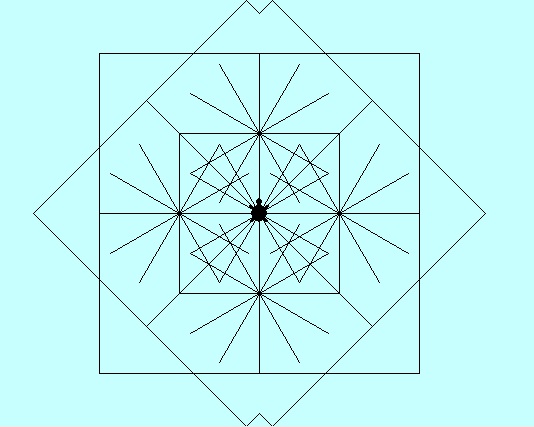
And the Procedures
The new procedures are runcard, master, circle and box.
The procedure, runcard, presents different elements before the final design.
to runcard setbg 81 cg circle wait 3 cg stick wait 3 cg sticky wait 3 cg master end
to master sticky repeat 8 [box] end to box repeat 4 [fd 160 lt 90] lt 45 end to circle pd repeat 36 [lt 10 fd 10] end