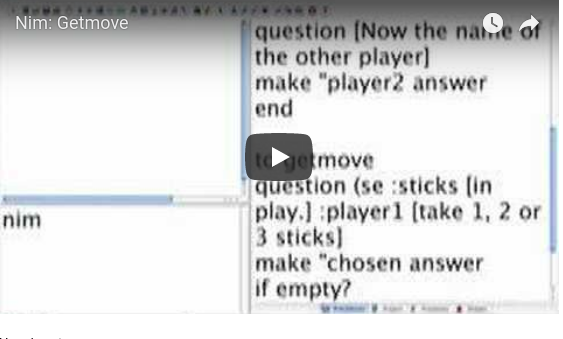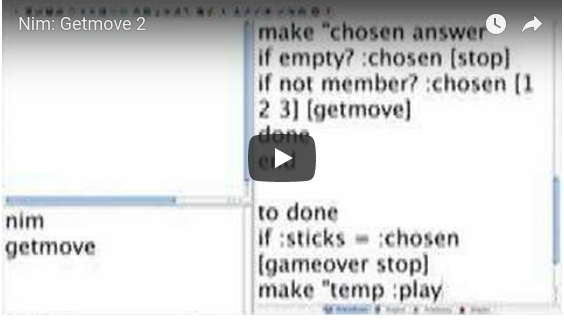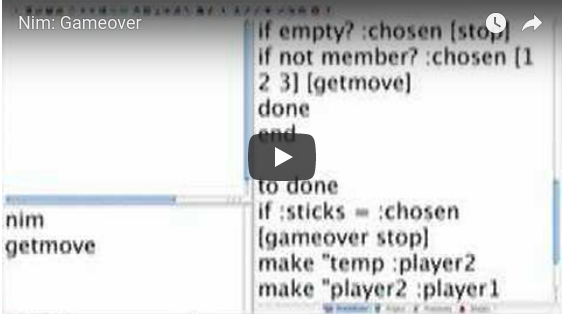logothings
Nim
Nim: A game playing program
Here is an example of how the game is played.
Before describing this version of Nim I’m going to describe a version that does not make use of graphics. It has a place in the Logo history since it was the first big project we did with kids. You can skip the history and go immediately to the program description.
History
About a century ago (just kidding!) Papert and I taught seventh graders for our first year-long course. We didn’t have turtles; there were no graphics; we used Model 33 and 35 teletypewriters. I didn’t start out as the seventh grade teacher. A wonderful person began in the fall; she had very little exposure to Logo as a language and a culture. I eventually took over the teaching responsibilities and began collaborating closely with Seymour. From previous observations I realized that the children had no experience with projects and were only working on little problems. I also recognized that the kids did not have to be initiated to every primitive. They would absorb the language features more quickly on a need to know basis. Nim was our first project!
I quote from the original paper.
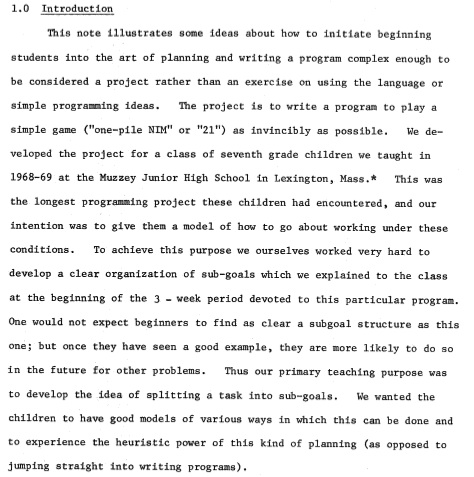
I converted the program so that it runs in PyoLogo. Logo’s user interface has gone through many changes. As the graphics has become more polished, the programming has become more complicated. This project exemplifies the changes. Of course, I started off simply and then kept adding “frills”. More could still be added. Now I’m going to try to strip it down.
Nim: Computer as Scorekeeper and Referee
In this version of Nim the computer acts as scorekeeper and referee. It states the rules, checks that moves are legal and announces the winner. I’ve chosen to use 21 sticks in the game.
How do we set the game up?
- We need to get the names of the two players.
- We need to get the first player’s move and subtract it from the total number of sticks.
- We need to get the second player’s move and subtract it from the total.
- We need to check on whether the game is over.
- We need to repeat the three actions (2 - 4) until a winner can be found.
So far the procedures are:
to nim make “sticks 21 setupgame end to setupgame question [Tell me the name of the first player.] make "player1 answer question [Now the name of the other player.] make "player2 answer end
Getting a Player’s Move
Now we need to get a move from player1.
Here is getmove.
to getmove question (se :sticks [sticks are in play] :player1 [take 1, 2 or 3 sticks.] ) make "chosen answer if empty? :chosen [stop] if not member? :chosen [1 2 3][getmove] done end
Continuing to build getmove by adding done.
to done If :sticks = :chosen [gameover stop] make "temp :player2 make "player2 :player1 make "player1 :temp make "sticks :sticks - :chosen getmove end
Now announcing the winner
to gameover announce se :player1 [is the winner] end
One more thing is left to do. We need to offer the rules to the players.
to announcerules announce [There are 21 sticks to start. You may remove 1, 2 or 3. The player who takes the last stick wins. This is probably too vague, but try playing and I'll correct your mistakes.] end
But we give the players a chance to refuse receiving the rules.
to giveinfo question [Do you know the rules?] If answer = "no [announcerules] end
The Whole Thing
to nim make "sticks 21 setupgame getmove end to setupgame getinfo question [Tell me the name of the first player.] make "player1 answer question [Now the name of the other player.] make "player2 answer end to announcerules announce [There are 21 sticks to start. You may remove 1, 2 or 3. The player who takes the last stick wins. This is probably too vague, but try playing and I'll correct your mistakes.] end to giveinfo question [Do you know the rules?] If answer = "no [announcerules] end to getmove question (se [There are ] :sticks "sticks. char 13 :player1 [ may take 1, 2 or 3 sticks.] ) make "chosen answer if emptyq :chosen [stop] if not memberq :chosen [1 2 3][getmove] done end to done If :sticks = :chosen [gameover stop] make "temp :player2 make "player2 :player1 make "player1 :temp make "sticks :sticks - :chosen getmove end to checknum :word if numberq :word [op :word] question[Type a proper numeral.] checknum answer end to gameover announce se :player1 [is the winner] end