logothings
Argue
History
The program, by Danny Hillis and the write-up by Margaret Minsky, was one of a collection of projects from LogoWorks:Challenging Programs in Logo. The book edited by Margaret Minsky, Brian Harvey and me was published in 1985 after the demise of Atari Cambridge Research. The programs ran in Atari Logo. I have adapted Argue to run in PyoLogo and also updated the write-up.
Argue argues
Argue carries on a dialogue with you. When you run argue, it expects
you to type a statement in the form I LOVE LEMONS or I HATE
DOGS. Argue comes back with contrary statements. For example, if you
make the statement I HATE DOGS, the program types
I LOVE DOGS I HATE CATS
If it doesn’t already know the opposite of a word, it asks you. For
example, if you type I LOVE LEMONS and argue does not know the
opposite of LEMONS, it types WHAT IS THE OPPOSITE OF LEMONS?
If you tell it ORANGES, it will type
I HATE LEMONS I LOVE ORANGES
Here is a sample
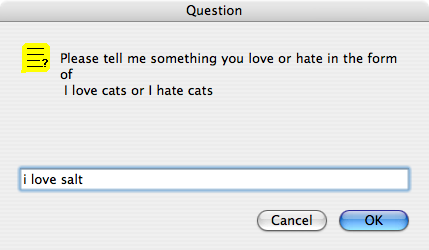
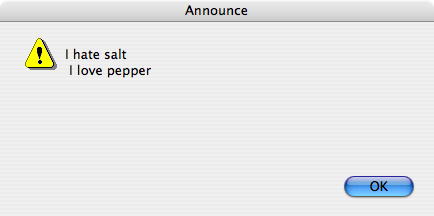
Argue Can Reply to Your Statements
When you run argue, it types out a question and waits for you to
respond. It then calls arguewith. arguewith is given your
statement. argue is recursive so this process continues.
to argue question (se [Please tell me something you love or hate in the form of] char 13 [I love cats or I hate cats]) arguewith parse answer argue end
arguewith prints two responses to your statement, First, it turns
around your statement; if you say that you love something, arguewith
says that it hates it, and if you say you hate something, arguewith
says that it loves it, Second, it makes a statement about the opposite
of the object you mentioned.
to arguewith :statement announce (se "I love.hate second :statement last :statement char 13 "I second :statement opposite last :statement end
The procedure love.hate sees whether its input is "love or "hate
and outputs the other one.
to love.hate :word if :word = "love [op "hate] if :word = "hate [op "love] end
The arguewth procedure works only with statements in the form I LOVE
something or I HATE something because it assumes that the second word
in your statement is LOVE or HATE and that the last word in your
statement is something whose opposite can be found.
arguewith uses second to grab the second word in a sentence.
to second :list op first bf :list end
The opposite procedure is the real guts of the argue program. It
takes a word as its input and outputs the opposite of that word. And
if it can’t find the opposite it asks you for it. Then arguewith can
print out the computer’s point of view.
to opposite :object if name? :object [op thing :object] question (se [What is the opposite of] :object "? ) learnopp :object answer op thing :object end
The Program Keeps Track of Opposites
How does the program know that pepper is the opposite of salt?
Somehow, the argue program has to have this information stored. We use
variables to hold this information. For example, :salt is pepper,
:cats is dogs. This is how we have chosen to store the facts the
program “knows.” We call this a data base. You can look at the
database for the argue program by looking at all the variables in the
workspace. Try:
show names make "dogs "cats make "cats "dogs make "light "dark make "dark "light make "sunrises "sunsets make "sunsets "sunrises make "crying "laughing make "laughing "crying make "pepper "salt make "salt "pepper make "lobsters "crabs make "crabs "lobsters
These variables are loaded into the workspace with the argue
program. (If you type in the procedures and there are no variables in
the workspace argue will create these variables when it asks you for
the opposite of things.)
To find out the opposite of something, for example dark, we can say
show :dark light
or
show thing “dark light
What if we want to find out the opposite of light? There is no easy way to find out it is dark unless we have another variable named light, with the value dark. So we can say
show thing “light dark
We have set up a convention in our database to always put in both parts of a pair. That way, we don’t end up in the funny situation where it is easy to find out that the opposite of rough is smooth, but impossible to find out what the opposite of smooth is. Our mental concept of opposite is that it “goes both ways” so we make our database reflect that.
How the opposite procedure works
With this kind of database we can write a procedure to output the
opposite of something. Here is a possible first version of opposite.
to opposite :object op thing :object end
This is a good example of needing to use thing rather than dots
(:). The word of which opposite is trying to find the value is
whatever :object is. For example, if :object is the word salt, then
the program is trying to find :salt. It must do this indirectly by
using thing :object.
This first version of opposite has a problem. It only works for
words that are already in the database. If you make a statement like I
LOVE SUNSETS and there is no variable named sunsets, then the opposite
procedure will get an error. To solve this problem, we use name? to
check for the existence of a variable named by :object. In this
example :object is the word sunsets; the program checks whether there
is already a variable named sunsets. If there isn’t, opposite stops
what it’s doing and asks you for the opposite word and enters it in
the database.
to opposite :object if name? :object [op thing :object] question (se [What is the opposite of] :object "? ) learnopp :object answer op thing :object end to learnopp :object :opp make :object :opp make :opp :object end
To do this job opposite calls on learnopp. After the user types
the opposite, opposite passes both the problem word and its opposite
to learnopp, which puts that pair of words in the database. Then the
argument about sunsets can continue. opposite calls learnopp
whenever it needs to.
Now argue Can Argue Pretty Well
So argue can keep going as it adds new words to its database.
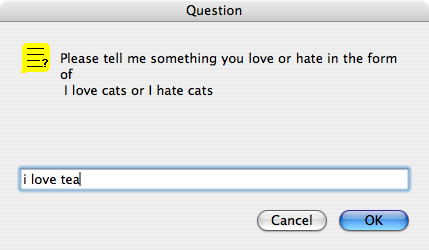
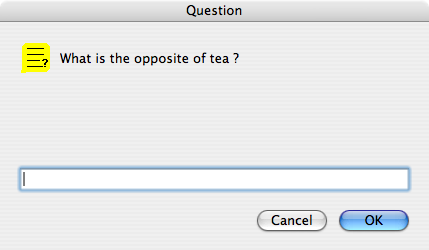
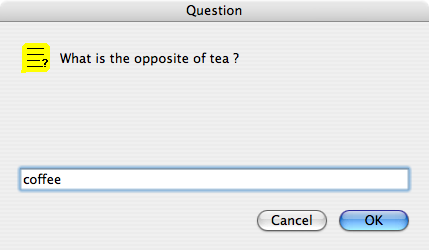
argue responds:
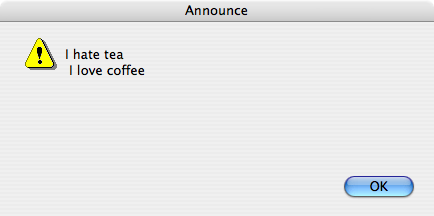
and so on.
If we look at the database after this, we can see what has been added.
show names make "sunrises "sunsets make "sunsets "sunrises make "tea "coffee make "coffee "tea
In order for the program to “remember” this database, the workspace with these variables must be saved on disk or some permanent place.
Suggestions
The argue program assumes that the sentences you type in are going
to be exactly in the form
I love something
or
I HATE something
If they are not, an error occurs and the program stops. You could improve the program so that it checks for the right kinds of sentences and asks you to retype them if there are problems.
Maybe it could know about more emotion words such as desire, like, dislike, despise, detest.
If you try:
I LOVE GREEN PEAS
the program will say:
I HATE PEAS
and ask you for the opposite of peas. It will ignore the green. You might make a better arguing program that tries to figure out if there is an adjective and finds its opposite.
I HATE GREEN PEAS I LOVE RED PEAS
argue doesn’t have any mechanism for dealing with single objects
described by more than one word, like ICE CREAM. Perhaps a special
way to type these in might be added.
Program Listing
to argue question (se [Please tell me something you love or hate in the form of] char 13 [I love cats or I hate cats]) arguewith parse answer argue end to arguewith :statement announce (se "I love.hate second :statement last :statement char 13 "I second :statement opposite last :statement end to love.hate :word if :word = "love [op "hate] if :word = "hate [op "love] end to second :list op first bf :list end to opposite :object if name? :object [op thing :object] question (se [What is the opposite of] :object "? ) learnopp :object answer op thing :object end to learnopp :object :opp make :object :opp make :opp :object end make "dogs "cats make "cats "dogs make "light "dark make "dark "light make "sunrises "sunsets make "sunsets "sunrises make "crying "laughing make "laughing "crying make "pepper "salt make "salt "pepper make "lobsters "crabs make "crabs "lobsters make "tea "coffee make "coffee "tea